343-MS: Microsoft Project 2013, Managing Projects: Review Course for MS Exam 74-343 (Onsite)
2013 Courses
343-MS: Microsoft Project 2013, Managing Projects: Review Course for MS Exam 74-343
Students use Microsoft Project 2013 in this advanced workshop to review 74-343 exam topics with emphasis on advanced capabilities and features new to Project 2013. Students should have prior experience with Project 2010 or 2013 including the ability to build, maintain, and control well-formed projects.
This is not a training class. Instead, the course focuses on the Project capabilities you should know in order to pass the exam. The course should allow you to confirm what you know and identify the areas you need to study. The course manual is structured to be used as a study guide for self learning during and after class. The course also includes an overview of the exam process and sample exam questions. At the end of class you can decide if you're ready to sit for the exam. We'll get you registered for the exam, including any applicable discount or free retake offer.
Duration: 1 Day
PDUs: 8.0, Talent Triangle: Technical 8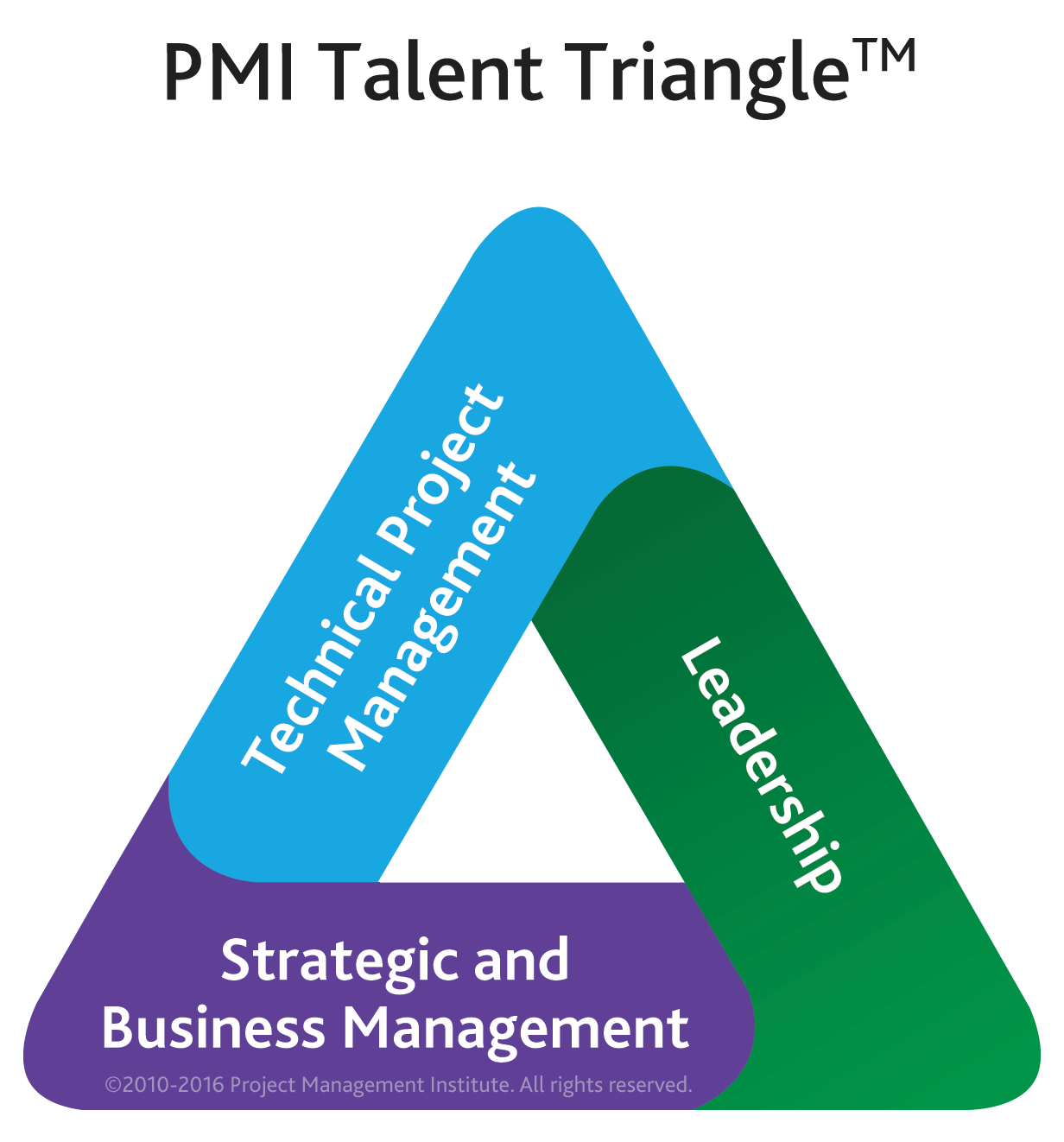
- Reference Nr.:
- 343
- Experience Level:
- Intermediate
Included in this course:
- An overview of the exam process including exam topic areas, logistics and statistics
- Sample exam questions and discussions
- Course Manual - A 150-page course manual structured to align with the exam topic areas and including product screenshots and step-by-step practices to reinforce new and advanced features
- Quick Help Guide - 74-343 Exam Review Tips Sheet
- Microsoft Certified Instructor - Classroom instruction by a Microsoft Certified Trainer with this Microsoft Specialist certification
- Training laptop - Students may bring a laptop (with Microsoft Project 2013 or Microsoft Project Professional 2013 installed) or request a training laptop (prior to the class, based on availability)
- Breakfast and snacks
Certification:
At the end of this course, you will be ready to take the 74-343: Managing Projects with Microsoft Project 2013 exam. If you pass it, you will achieve the certification titled Microsoft Specialist: Microsoft Project 2013 and also be recognized as a Microsoft Certified Professional. If you do not pass it, you may have a free second shot, depending on available Microsoft promotions. As with all MicrosoftCertification Program exams, passing a Specialist exam demonstrates your experience and knowledge in a specialized area of technology.
Prerequisites:
- 113-MS: Managing Projects with Microsoft Project Standard 2013 Level 1 Project Standard 2013 Level 1, and 123-MS: Managing Projects with Microsoft Project Standard 2013 Level 2, or similar experience
- Experience using Project Standard 2013, Project Professional 2013, Project Pro for Office 365 desktop features (excluding Project Server features) to effectively model, schedule, resource, communicate, collaborate on, and deliver projects
- A solid understanding of key project management concepts and terminology
Intended Audience:
This 1-day course is designed for:
- Individuals who are preparing to take Exam 74-343: Managing Projects with Microsoft Project 2013
- Individuals with experience using Microsoft Project Professional or Standard 2013 who are required to pass the Managing Projects with Microsoft Project 2013 exam to obtain the Microsoft Specialist (MS) certification
- Individuals who use Microsoft Project in their role (as project manager, resource manager, project scheduler, program manager, portfolio manager, or a similar role) who desire to prove their expertise in creating, planning and maintaining well-formed project plans
Course Objectives:
In this course, students will review Microsoft Project capabilities within the following topic areas:
- Initialize Microsoft Project 2013
- Create a calendar
- Create custom views with look up tables and indicators
- Customize option settings
- Create a project schedule and work breakdown structure
- Understand task dependencies
- Understand constraint types
- Manage multiple projects
- Identify resource types and create assignments
- Analyze resource allocation and leveling
- Create a shared resource pool
- Understand task types
- Track and analyze a project
- Communicate project information through SharePoint, the Cloud and Excel
- Add apps to a project
